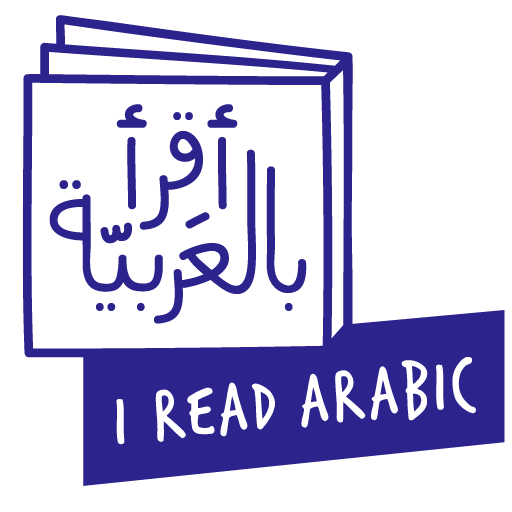I Read in Arabic is a fun comprehensive world with hundreds of books, worksheets, videos, games, and assessment quizzes that can be accessed anywhere, anytime, on any device. Children love learning Arabic numbers and letters through effective and efficient activities, short stories, and animated videos. With I Read Arabic, kids can truly begin to “Read in Arabic“.
Discover our Features
Effective and efficient educational resources to improve learning outcomes and help kids read in Arabic.
DIGITAL BOOKS
Over 800 award-winning books with audio features to develop reading, listening, and fluency skills and expand the child’s vocabulary of Arabic words and numbers.
INTERACTIVE VIDEOS
A rich video library of varied topics to augment listening and comprehension skills and increase kids’ exposure to Arabic words and sounds.
LEARN AT YOUR OWN PACE
23 levels of progressive learning proficiency based on scientific rubrics to suit every child’s level, ensuring that effective learning is achieved.
ENGAGING EXERCISES
Interactive digital activities and quizzes tied to Arabic language learning outcomes to elevate language attainment and grammar skills.
GAMES
Kids love learning Arabic with fun challenges & games tied to key tasks to encourage reward-based learning, making Arabic learning enjoyable and exciting.
EFFECTIVE MONITORING TOOLS
Trackable learning journey with details on acquisition and time spent learning the language to ensure each child is learning Arabic at their suitable level.
SPEAK WITH CONFIDENCE
Develop fluency and phonics awareness and learn new Arabic words and expressions that are utilized in everyday conversations. The audio-availability feature helps kids speak Arabic and improve their communication skills and pronunciation.
Our Status
120
Students
7
Books Read
20
Videos Watched
18
Countries
Testimonials
FAQ's
What is I Read Arabic?
I Read Arabic is a leading language learning app for children aged 4 -18, providing a safe journey that takes your child from his/her first words through an interactive reading experience, educational fun learning videos, and instant access to thousands of books, audiobooks, interactive videos, educational games and more. Children learn the Arabic alphabet and numbers and new vocabulary every day. The most effective & efficient way to learn Arabic online!
What type of content does I Read In Arabic offers to my child?
Your child has access to a wide variety of content presented in engaging lessons such as Units of Inquiry which contain hundreds of e-books with listening and voice recording features, interactive videos, and fun quizzes and games that help them learn the Arabic language and Improve their communication skills and pronunciation.
How do I sign up and login?
To create a new account click on the ” Start your Free Trial” button and follow the instructions to create your I Read Arabic profile and start learning Arabic in the most effective & efficient way.
Is I Read Arabic child safe?
The I Read Arabic app is developed by Little thinking Minds LTD. with extreme caution and strict security policies to ensure your child’s safety and privacy online. You can read our Privacy Policy here to learn more.
How do I cancel my I Read In Arabic subscription?
You can cancel your I Read In Arabic subscription at any time. Please note: you will need to cancel your subscription based on how you originally started the subscription:
Google Play (Android) App Store/iTunes (iOS)
To cancel your subscription, please follow the instructions outlined for each platform:
Google Play Store (Android) Cancelling via Google Play store:
1. At the top right, tap the profile icon.
2.Tap Payments & subscriptions and then Subscriptions.
3. Select the subscription you want to cancel.
4. Tap Cancel subscription.
5. Follow the instructions.
App Store/iTunes (iOS) Apple requires you to cancel at least 24 hours before your subscription/trial period ends. If you cancel on the LAST day of your subscription/trial, your subscription will renew automatically. To cancel your I Read In Arabic subscription on your iPhone, iPad, or iPod touch, please open the Settings app on your iOS device:
1. Go to Settings app > [your name] > iTunes & App Store.
2. Tap your Apple ID at the top of the screen.
3. Tap View Apple ID. You might need to sign in or use Touch ID (or use Face ID if available).
4. Tap “Subscriptions” and select the subscription you would like to cancel.
5. Select “Cancel Subscription” and then “confirm.”
How do I change my password?
To change your password via the desktop web go to www.Ireadarabic.com login into your account then click on the “Change Password” button type in your current password and then the new one you would like to change it to.
Remember to select the “Update” button that appears once you finish typing your new password.
I forgot my password, how do I reset it?
If you forgot your password and need a new one, click on the ” Forget your password?” button and enter your username to send the reset password link to your email address. In case you did not receive the email we sent you, check your spam folder since the message could have been filtered there.
How do I change my child level?
To change your child’s level via the desktop web go to www.Ireadarabic.com login into your account then click on the “Settings” button type in your current password and then select the “Change level” button choose the level you would like to change it to.
Remember to tap the “Update” button that appears once you finish.
How do I access my activity report?
To access your activity report, click on the “My Report” button. Choose the time period you want to access, your activity report will appear.
How to unlock the games?
With I Read Arabic games your Kids will build their skills with effective and efficient positive screen time. To unlock the games you have to collect stars by finishing all the tasks related to the book; Reading, Listening, and Quiz.
How to collect Stars/Points?
To collect stars/points you have to make sure to finish all the tasks related to the book; Reading, Listening, and Quiz.
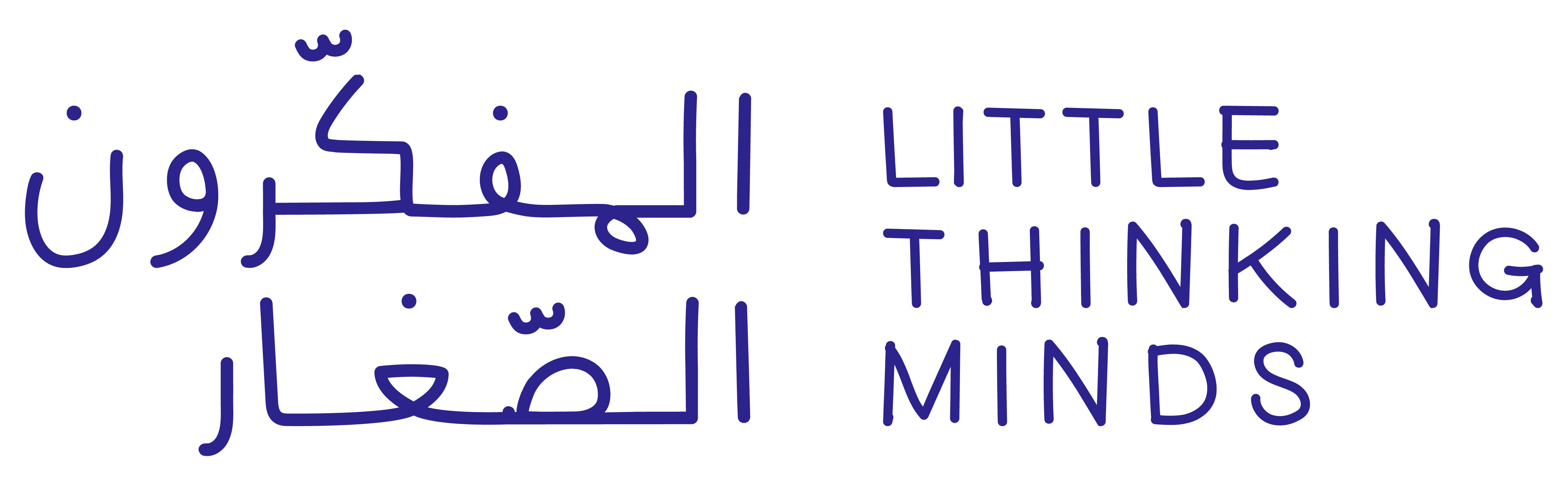
Little Thinking Minds LTD is a leading Ed-Tech company providing cutting-edge technology, expert literacy resources, and effective learning solutions to schools, teachers, students, and parents in over 18 countries globally with the goal of enhancing Arabic language learning outcomes and communication skills.