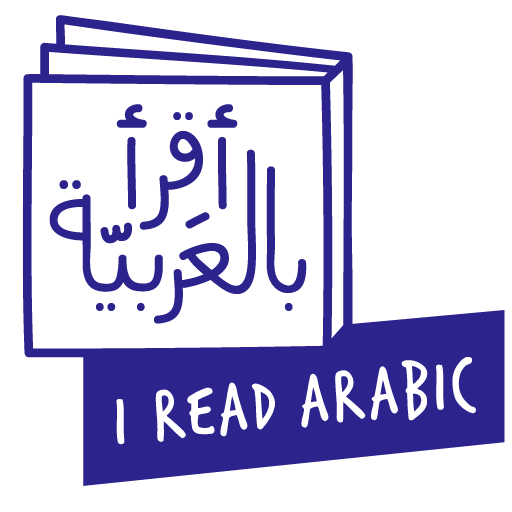You can cancel your I Read In Arabic subscription at any time. Please note: you will need to cancel your subscription based on how you originally started the subscription:
Google Play (Android) App Store/iTunes (iOS)
To cancel your subscription, please follow the instructions outlined for each platform:
Google Play Store (Android) Cancelling via Google Play store:
1. At the top right, tap the profile icon.
2.Tap Payments & subscriptions and then Subscriptions.
3. Select the subscription you want to cancel.
4. Tap Cancel subscription.
5. Follow the instructions.
App Store/iTunes (iOS) Apple requires you to cancel at least 24 hours before your subscription/trial period ends. If you cancel on the LAST day of your subscription/trial, your subscription will renew automatically. To cancel your I Read In Arabic subscription on your iPhone, iPad, or iPod touch, please open the Settings app on your iOS device:
1. Go to Settings app > [your name] > iTunes & App Store.
2. Tap your Apple ID at the top of the screen.
3. Tap View Apple ID. You might need to sign in or use Touch ID (or use Face ID if available).
4. Tap “Subscriptions” and select the subscription you would like to cancel.
5. Select “Cancel Subscription” and then “confirm.”